Multi-identity
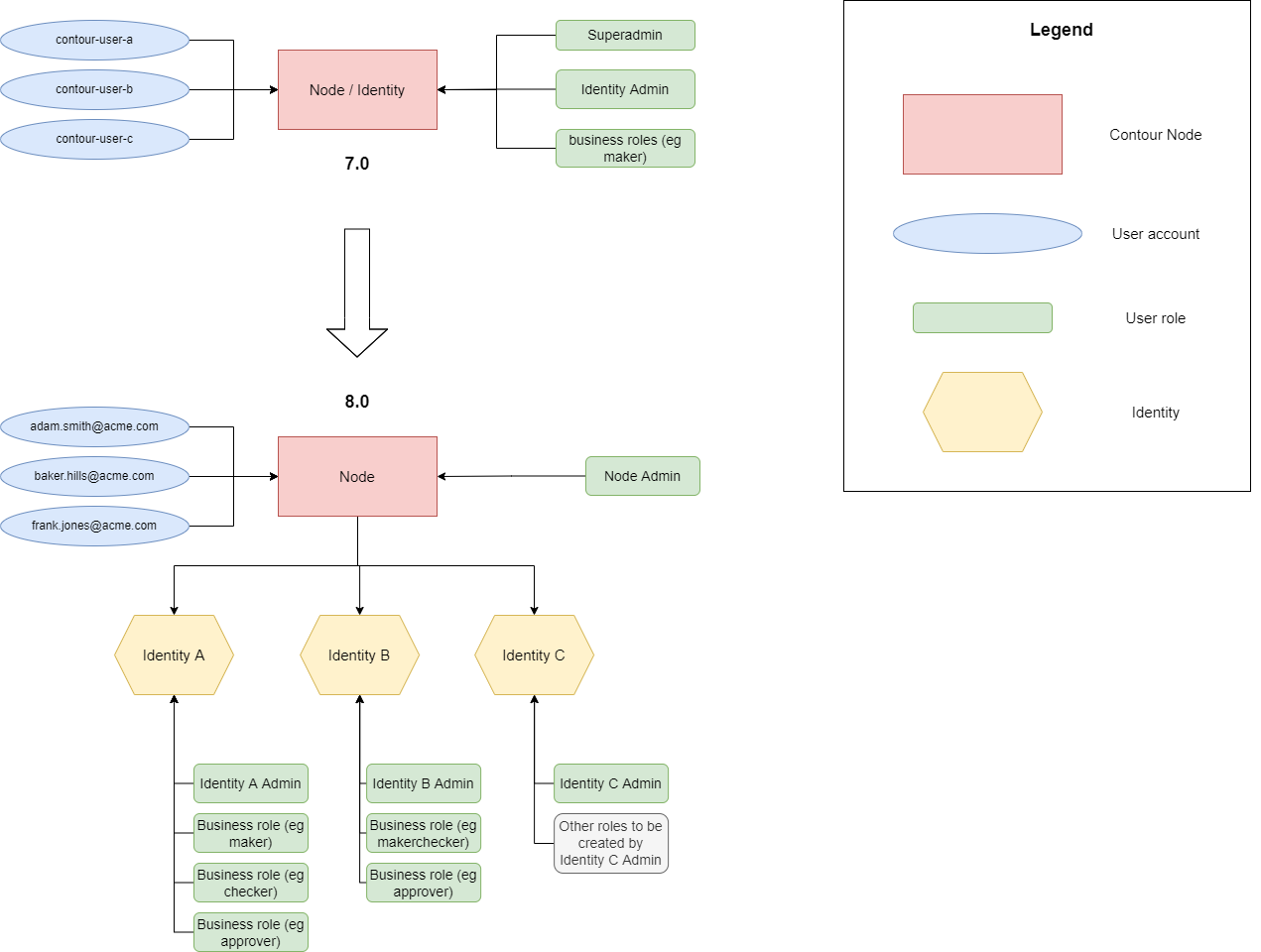
Before Contour 8.0, there was a one-to-one relationship between an identity and a Node, meaning that each Identity on Contour would require its own Node. With Contour 8.0, nodes are able to support multiple identities.
If you have been granted access to more than one identity by the respective identity administrator, then you will be able to switch between identities, without logging off.
Contour members who have a dedicated node can now add new identities to an existing node, or compress their existing identities onto a fewer set of nodes. By placing your identities on a single node:
- Users are able to use a single URL and a single login to access all the identities they are authorised to access
- IT administrators can reduce their infrastructure requirements
How many identities do I need ?
Identities enable user and transaction data segregation. As each organisation is different, it will be up to each organisation how they would like to structure their Identities. Contour recommends to use the same structure as in pre-existing banking arrangements to ensure a smooth transition to Contour and minimal impact to your trading counterparties. This may be an Identity per branch for banks and per business unit for corporates.
How many nodes do I need ?
Please discuss your identity requirements with the Contour Sales team, who can work with you to plan the number of nodes to be allocated. Some of the factors to be considered are:
- Data Location: Check whether there are any data residency requirements for your data. Identities with differing requirements should be hosted on separate nodes. Hosting location options are described here.
- Access: A user can be granted access to multiple identities on a node. If your organisation has a shared service center, where personnel work on behalf of several identities and need to switch between them frequently, then consider hosting them on the same node.
Systems administrators
For Self Managed customers, refer to the responsibilities of a Node Administrator, and plan who can perform this role in your organisation.